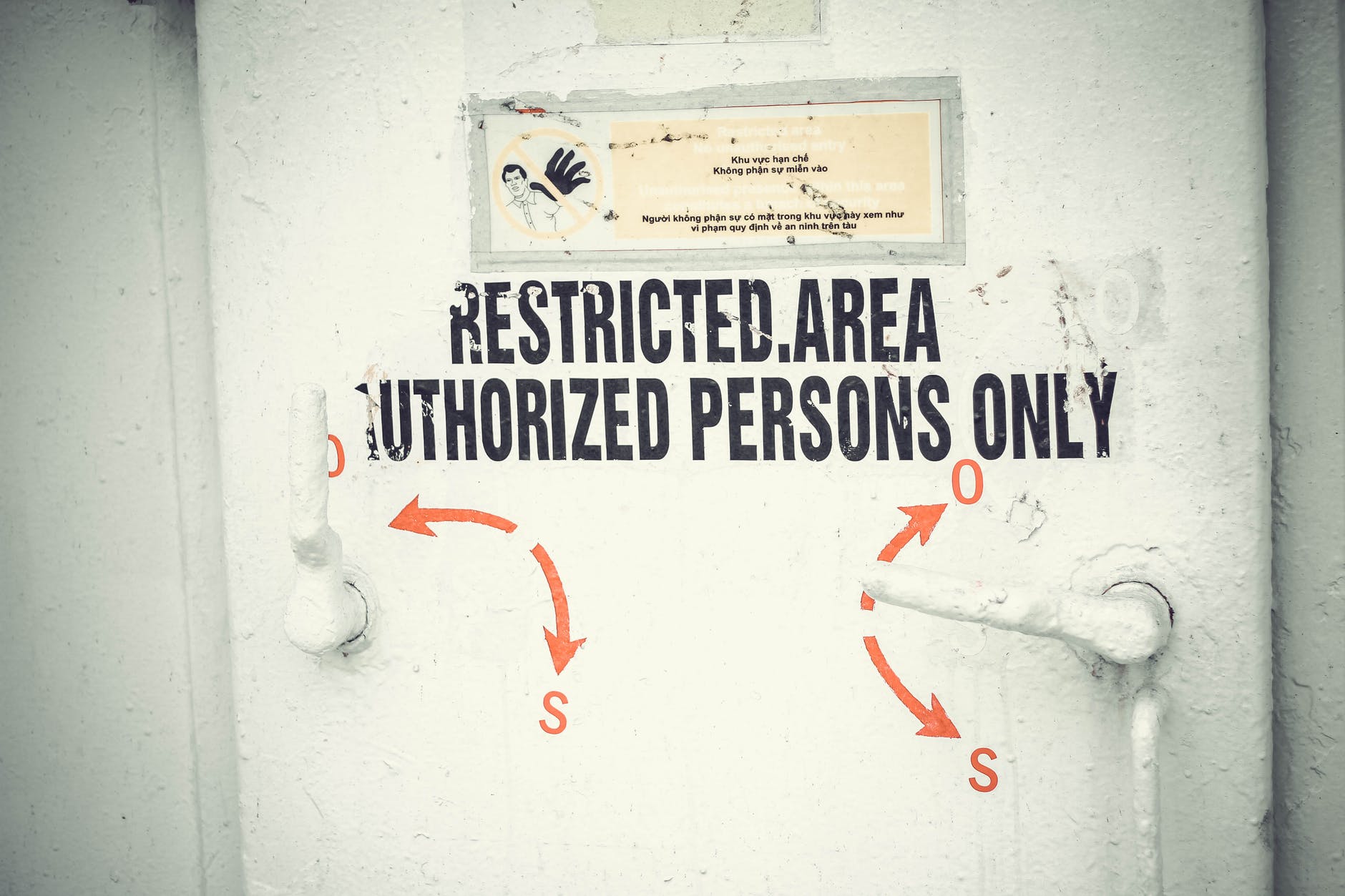
Increasingly, companies are turning to remote work as a viable option for employees. According to research from Brandon Hall Group, about a third of companies expect that more than half of their employees will continue to work from home in the future. In fact, many companies are hiring remote employees now, fully expecting that these workers will continue to work remotely. However, a remote workforce has unique security concerns, so companies should understand these aspects of corporate data protection that can come up when employees are not on site.
1. Preparing for a Breach
It’s important to prepare beforehand for a security breach. A physical breach can take the form of anything from the physical theft of a device to the corruption of a computer network due to a cyberattack such as phishing. Working with a trusted Azure partner can protect your business from expensive and harmful data loss or theft.
2. Security Basics
Every remote employee should know the basics of online security. Employees should be instructed on how to avoid phishing. Microsoft consulting services can provide cybersecurity solutions.
3. Tools To Monitor Remote Employees
If employees use their own equipment, companies must make sure to monitor these devices. This includes tools that monitor suspicious activity on these devices. These tools offer a greater view into endpoints outside of an organization’s physical access.
4. Single Sign-in
Some employees tend to use the same password over and over again or use simplistic passwords. A single sign-in allows workers access to all the tools needed for a project.
5. Cloud Storage
Storage of information on local computers leaves a corporation vulnerable to data theft. It’s better to store information on a secure cloud. Azure consulting services can suggest solutions that protect sensitive data and are convenient for employees. Azure migration services can help with the transition of data from local computers to the cloud. A well-thought-out Azure cloud migration plan is crucial for a sound cloud storage solution.
6. The Vulnerabilities of Home Routers
It’s important to instruct employees to set up multiple routers. One router should be for personal use and personal devices, and a separate one should be for work. This thwarts cybercriminals from attacking family members for access to sensitive company data.
7. Application Security
Application security is crucial for a well-secured system. Home applications must be secured, as well as other devices such as mics and cameras. X.509 certificates provide passwordless solutions. Application solutions reduce reliance on VPNs.
8. Sparing Use of RDP With Controls
Remote Desktop Protocol is a quick and convenient way to perform repairs. However, port scanners used by criminals can overtake open RDP ports. Enable RDP only on devices that need it. Use multi-factor authentication, stronger passwords, and lockout policies as supplements to RDP.
9. The Importance of VPN Connections
VPN requires a closer look. VPN should only be extended to employees which truly require access to the private network. It’s easier to detect cyber breaches by limiting VPN access to a limited number of workers. Selective VPN use ensures that employees only have access to the information that they need to do their job.
10. A Closer Look at Personal Devices
Remote employees tend to use their own devices while at home. Personal devices are not as secure as devices issued by a company. Personal devices may not have the latest updates, security may not be updated or even present on the device, and passwords might be weak. The best policy is to issue company-purchased and monitored devices. Otherwise, have IT tighten control of personal devices.
The preceding list of precautions against data breaches offers just a few suggestions. In every case, make sure that work-at-home employees are adequately prepared for cyber breaches. This diligence may not be easy but pays dividends in the assurance of a more secure work environment.